After about 8 months since I started using the service I would like to share my experiences with TigerVPN. TigerVPN provides VPN connections the customers can use to protect their privacy and surf more anonymously in the internet. Before getting that TigerVPN account I used Hide.me for about 2 years. But the offer for a lifetime account I found convinced me to try something new. And I couldn’t be happier. What exactly a lifetime account is will be explained later.
VPN connections offered by TigerVPN

Unlike Hide.me which also offers HTTP proxies, TigerVPN only provides VPN connections to their customers. There are no HTTP proxies or other services. But first let me introduce the VPN connections offered so you have an idea on what to expect.
There are four different plans available where one is a limited test account you can use for free and three paid plans. The testing plan called “Test Tiger” comes with 500 MB traffic, a limited speed and you only can connect to some of the servers. The paid plans reach from $6.67 per month for the 12-months plan up to $9.99 per month for the 1-month plan. The run time of each plan is nearly the only difference between the plans because all of them come with an unlimited bandwidth and speed, all server locations are available and you can use all available connection protocols. But the Hero Tiger plan comes with additional software licenses but more later.
All paid plans come with
- OpenVPN, IPSec L2TP, PPTP as available connection protocols
- TigerVPN apps you can use to connect your device to the service
- 62 server locations in 42 countries
- Unlimited bandwidth
- Unlimited connection speed
Please notice that the unlimited bandwidth and speed are tied to a fair-use clause in the terms. If you exceed certain limits TigerVPN may limit your account or cancel it. Just to be warned.
Available server locations
There are more than 300 servers at 62 locations in 42 countries, some of them are located in more exotic regions like Vietnam, Hong Kong or Australia. This is a small overview of the most important server locations available at TigerVPN:

A complete overview of all server locations can be found on the TigerVPN website.
More interesting features of the TigerVPN service
These are just some points that may be important if you are currently searching for a new VPN provider.
- Zero Log Policy As stated by TigerVPN itself they do not keep any logs of your connection except for the date (not time), server location and bandwidth used while being connected to their service. You are still pretty anonymous as you share an IP address with several other users (source). The small logs mentioned are only used to optimize their service.
- Filesharing-friendly Filesharing and torrents are not blocked by TigerVPN in any way. However the download and sharing of illegal contents is still prohibited and not tolerated in any way.
- Additional software licenses for the Hero Tiger plan If you pick the Hero Tiger 12-months plan for $6.67 per month you will get two software licenses for free that are valid for the duration of your plan. One for Shimo VPN Manager and one for the StickyPassword Passwort Manager.
Information about privacy
Privacy is a serious and very sensitive topic and may be a reason to pick or not pick a certan VPN provider. For me the privacy policy of TigerVPN is pretty reasonable as they state that they do not log any VPN traffic and just use the common analytics stuff on their website to track sales and conversion. Sure there are providers that take privacy more serious but that are way more limited and usually more expensive. It may be a little bit tricky to either choose TigerVPN or another provider but if you are not Snowden and just want to be a little bit more private or access locked regions, TigerVPN may be the more reasonable choice for you. Just my two cents.
Disclaimer for newbies: even TigerVPN is not able to provide you 100% anonymity while surfing trough the web. Instead of relying on the VPN provider itself you should search the web for more information about how to stay anonymous in the internet. It is way more important which browser you do choose and how you interact with the internet itself.
My experiences with TigerVPN
The most important part of this article: my experiences with TigerVPN. I’m a customer for about 8 months now and I’m using a so-called lifetime account. This is a special plan that is only available for certain resellers like Stacksocial. These plans are paid once and grant you limited access to the TigerVPN services. I only have about 10 server locations available but you might be able to upgrade the plan later.
Setup of the VPN connection
I do use OpenVPN clients only so I can only speak about the setup for these connections and not for the native TigerVPN apps themselves. You can download configuration files for your OpenVPN clients from your dashboard. Most of the clients offer an import of configuration files so it’s more like a two-click way to set up your VPN connection. I assume that the native apps are also two-click solutions where you select your server location and click connect.
Connection speed
Speed. Speed is very important for most users so I ran some tests on Speedtest.net. Please notice that all connections were tested with a 400MBit connection from Berlin, Germany. Connections from New York to Los Angeles should be much faster.

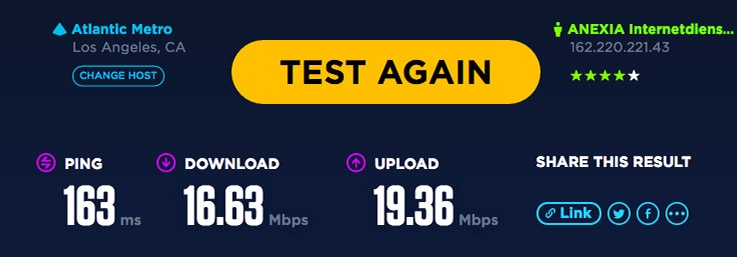
As you can see the connection speed reduces based on the chosen server location. If you set a common speed of 50 - 100 Mbit for a German connection as your standard the speed reduction is not very dramatic. Even if I connect to the Los Angeles-based TigerVPN servers, which is about 9000 km away, I still have enough speed to watch Netflix, Hulu or other streaming services in Full HD. I wasn’t able to test the connections to exotic locations like Hong Kong or even Australia as they are not available with the lifetime account. You may expect further speed reductions. But I doubt that anyone needs a ultra-highspeed VPN connection to Australia so this is no problem at all.
To sum up: the test results are totally okay and there’s no reason to criticize TigerVPN in terms of their connection speed.
Service and Support
I only had one problem where I had to contact the TigerVPN customer support. And I got an helpful and straight answer within one hour. The support was very polite and at the moment there is nothing that speaks against the provider. The customer support is available from their website. They also offer a FAQ page and like a small wiki where most of the questions are answered.
