For a new project I needed a solution to provide subdomain-based localization. Because I wanted to use Laravel for the project I started searching and found a lot of articles and questions about localization and subdomains. But the final solution is pretty simple and - maybe the most important thing - doesn’t affect your routing. But let’s start. (Don’t want to read? You can find the whole code at the end.)
What we need: Localization based on the subdomain
Let’s say we have the domain cars.com and don’t want to affect the URL behind the domain. But we want to provide the website in different languages, for the first time we take English and German. The best solution is to take cars.com for the English users and de.cars.com for the German users.
In our app running with Laravel we have set the locale to en in the configuration (config/app.php). We don’t need to change anything here as we handle the languages elsewhere. If the user visits our website English is used as standard.
How to change the language based on the subdomain
Well this is pretty simple. We don’t need any route filters or something like this. We only need to edit our filters.php file. This is the part we need:
App::before(function($request)
{
//
});
First we need to get the subdomain from the url so we can work with her. This is done by getting the HTTP_HOST from the $request variable that is provided by the function. Alter the code so it looks like this:
App::before(function($request)
{
$url = explode('.', $request->server('HTTP_HOST'));
$langcode = $url[0];
});
Next we have to determine if the subdomain we got is a language code. For this we need an array that includes all languages that are available. We check if the subdomain is in the array. If yes we set the locale configuration. Place the following code after the code we added first:
$languages = ['en','de'];
if ( in_array($langcode, $languages) ){
App::setLocale($langcode);
}
If the user visits de.cars.com the app checks the subdomain against the array and sets the locale to de.
Please notice that you have to update your language strings. All strings from app/lang/en/* have to be copied and translated to the matching language code. Following the example with the german version it would be de with the translations in app/lang/de/*.
You can find more information about translations in the official Laravel Docs.
The results
The user visits cars.com:
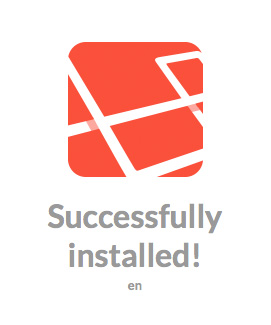
The user visits de.cars.com:

Summary: The whole codesnippet for your Laravel app
filters.php
App::before(function($request)
{
$url = explode('.', $request->server('HTTP_HOST'));
$langcode = $url[0];
$languages = ['en','de'];
if ( in_array($langcode, $languages) ){
App::setLocale($langcode);
}
});
